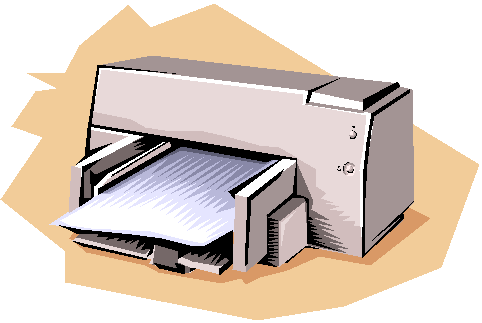
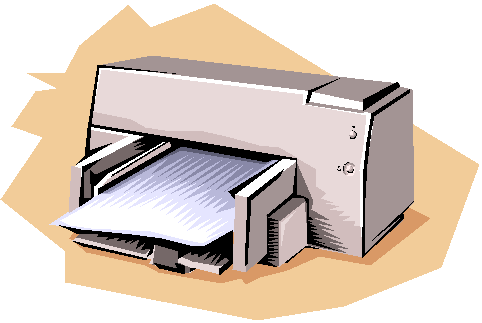
Generally with a modern windows operating system the 3rd option is preferred . this also frees up IRQ resources leaving IRQ 3,4,5or 7 available and for other devices Some very new motherboards may not include legacy ports such as parallel or serial ports any more as they are no longer essential with the advent of USB technology.
You must use option 1 if you insist on using old operating systems such as dos or old software.
technology has moved on considerably since dot matrix printer's and now with bubbleJet ,Deskjet printers we are able to produce photo quality picture's easily . This particularly useful since the advent of digital camera's .
Some new printer's now allow different types of memory card from digital camera to be inserted into a printer drive slot for direct printing of your pictures
Some printer's now include a Infra-red port for communication between palmtop's , laptop's and even mobile phones.
© Homepcnovice 2003 All rights Reserved.
Revised: January 31, 2010